Open your Windows Command Processor. Click Start, -> Run then type: Cmd
At the command prompt, type: shutdown-i and press Enter.
The command will call the Remote Shutdown dialog box. Note screenshoot follows:

Click the Add button to enter the IP Address or name of the target computer. You can choose the action, Shutdown, Log Off or Restart. In a column for the Display warning you can determine how long the countdown is not displayed before the computer shutdown / log off / restart. At the option of planned, there is an automated message that you can choose. In the Comment column, you can write your message to the intruder. Whether teasing or .. study of up to you .. I think you are more good about the dancer-teased hehehe ... ;)
Click OK afterwards. Approximately on the target computer will appear like this:
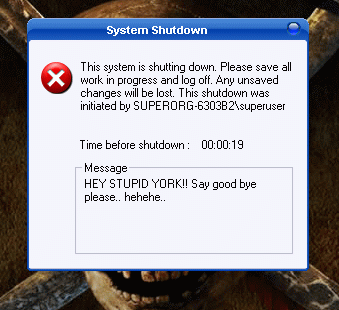
Hohoho ... not fun? Eh? Why? Oh, you are the intruder? do not want the computer to which you switched off in the way above? Relax, I have some tips .. ;)
When you see a warning dialog box that your computer shutdown akn immediately, as soon as possible open the Notepad or Microsoft Word application. Type the following magic words: I WANT TO LIVE AGAIN THE YEAR 1000!
Hehehe .. Gradually yach? emang have those words? Yes no study of .. What type aja dech, it's up to you But, do not leave blank. Do not press the Save button! ;)
When "execution time" shows the number 00:00:00, windows will try to close applications that are still open. Now, the application Notepad / Microsoft Word you open the line will ask for confirmation from you if you want to save your document. Do not select anything, just let the dialog box wondering tu; p
A few moments later will be the End Program dialog box appears, click on a cross that is on the top right corner or select cancel. Dialog box that appears different, more or less like this:
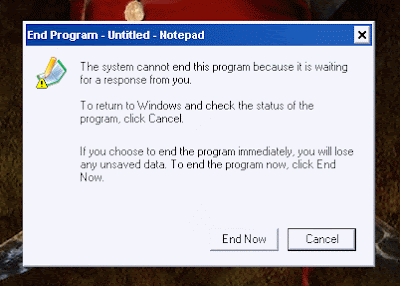
Well, you will find your computer to stay alive, healthy and upright. hehehe ... ;)
That's all the way? There nich a more "formal" ^ _ ^
1. Click START -> Run
2. Quick as a flash, type shutdown-a
Those orders were orders to do Abort on shutdown.
Then what will be the administrator? Of course this condition will not be silenced. Do not let the intruder smiles own. You're the admin who should be smiling:) Give the second attack! Do not wear your favorite radio and remote software, do not need ngeluarin ultimate weapon for intruder like this. Repeat this step, the shutdown-i, but do not give the check to warn the option Users Of the action and also kosongi Planned option. Do not give any messages and the intruder's computer will be shutdown immediately without confirmation;)
Among ... and Happy shutting down! ^ _ ^
source: http://zonabaru.blogspot.com/2010/05/mengerjai-sang-pengunjungpenyusup.html
Tidak ada komentar:
Posting Komentar