I'll share some tips for you to hide your confidential files belonging to an image file. Previously confirm that you have installed on your computer WinRar
1. Settinglah your windows to display the file extension. Open the Control Panel and click on Folder Options 2X. Go to the View tab and then remove the checkmark on the option "Hide extensions for Known file types"

2. Prepare your confidential files (file extension is up), for example, has video_rahasia.avi name and an image file (*. bmp, *. jpg, * gif) for example with the name pemandangan.jpg. Keep two files in a directory the same.
3. Right click on the file and select menu video_rahasia.avi [Add to "video_rahasia.rar"]. Will create a new file with the name video_rahasia.rar
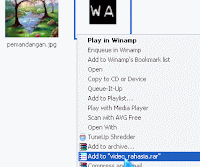
4. Now open the Notepad application (Start -> Run type in Notepad) and type the following script:
@ Echo off
ren video_rahasia.rar video_rahasia.avi.rar
copy / b pemandangan.jpg + video_rahasia.avi.rar hasil.jpg
del video_rahasia.avi
del pemandangan.jpg
del video_rahasia.avi.rar
del hide.bat
Remember! Customize the names of the files on the script above with the name of your file (unless hide.bat). Note also the following lines:
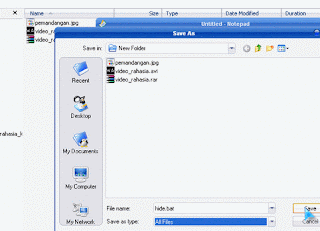
ren video_rahasia.rar video_rahasia.avi.rar
Writing format: Ren namafileanda.rar namafileanda.ekstensisebelumnya.rar
So, if such a file you previously were at RAR rahasia.exe and after a rahasia.rar, the writing is:
ren raahsia.rar rahasia.exe.rar
Note also the file name hasil.jpg. Change hasil.jpg become hasil.ekstensi_file_gambar_anda. So, for example picture files that you use to hide a secret file is pemandangan.gif later, change into hasil.gif hasil.jpg
Well, keep this file in the same location as your files earlier. Click [File] [Save] and then on the File name type in a form hide.bat While in the Save as type select 'All files'. Click [Save] afterwards.
5. Close all windows programs that tebuka. Now open the folder where you store all the files. Double click on the file hide.bat. Wait until the flash of shadow windows command processor to appear. If successful, all the files in that folder will be lost is replaced with a new file named hasil.jpg
Try hasil.jpg you open the file. Glance will not make any difference with yours pemandangan.jpg file unless the file sizes are getting bigger. You can still open the file with the Picture Editor or your favorite Image Viewer. There are no signs that there are actually a great secret in it hehehe .. ;)

Why, then where is my secret file? Relax, do not panic! Right click on the file hasil.jpg then choose [Open With] -> [Choose Program ..]. Pick WinRar then click [OK].
Well, your confidential files will appear in front of you. You can extract these files as you to extract the rar files in general.
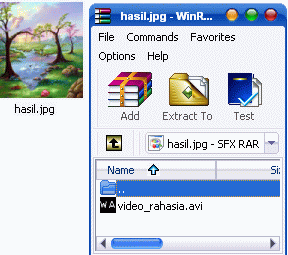
Here is the very core of our hideout. Try to think of it, in fair condition, is there any person who opens an image file with the application file compressor? Did it ever cross your mind will open landscape images using WinRar? Of course not it?? Obviously people will typically open a file on the image with imaging applications or image viewer. Now, with this psychological advantage then at least your files will be safely hidden;) Now you can submit a confidential file to someone who you mean by quiet. Certainly do not forget to tell your colleagues about how to open it;)
Tidak ada komentar:
Posting Komentar